Pada postingan kali ini kami akan share terkait conoh sederhana peggunaan Minio pada Java API dengan framework Spring Boot. Langsung saja simak step2 nya.
Tambahkan depedency pada pom.xml
<dependency>
<groupId>io.minio</groupId>
<artifactId>minio</artifactId>
<version>8.5.4</version>
</dependency>
Tambahkan code pada application.properties
# Minio Host
spring.minio.url=https://play.min.io
# Minio Bucket name for your application
spring.minio.bucket=asiatrip
# Minio access key (login)
spring.minio.access-key=Q3AM3UQ867SPQQA43P2F
# Minio secret key (password)
spring.minio.secret-key=zuf+tfteSlswRu7BJ86wekitnifILbZam1KYY3TG
spring.servlet.multipart.enabled=true
# Threshold after which files are written to disk.
spring.servlet.multipart.file-size-threshold=2KB
# Max file size.
spring.servlet.multipart.max-file-size=5MB
# Max Request Size
spring.servlet.multipart.max-request-size=10MB
Selanjutnnya silahkan buat controller dan masukkan code dibawah ini
package com.lkpp.controllers;
import io.minio.*;
import io.minio.errors.MinioException;
import io.minio.messages.Item;
import org.springframework.beans.factory.annotation.Value;
import org.springframework.core.io.InputStreamResource;
import org.springframework.http.HttpStatus;
import org.springframework.http.ResponseEntity;
import org.springframework.web.bind.annotation.*;
import org.springframework.web.multipart.MultipartFile;
import javax.servlet.http.HttpServletResponse;
import java.io.IOException;
import java.io.InputStream;
import java.security.InvalidKeyException;
import java.security.NoSuchAlgorithmException;
import java.util.ArrayList;
import java.util.List;
@CrossOrigin(origins = "*", maxAge = 3600)
@RestController
@RequestMapping("/api/minio")
public class MinioController {
@Value("${spring.minio.url}")
public String minioUrl;
@Value("${spring.minio.bucket}")
public String minioBucket;
@Value("${spring.minio.access-key}")
public String minioAccessKey;
@Value("${spring.minio.secret-key}")
public String minioSecretKey;
@PostMapping("/upload")
public ResponseEntity uploadFile(@RequestParam("file") MultipartFile file) {
try {
MinioClient minioClient = MinioClient.builder()
.endpoint(minioUrl)
.credentials(minioAccessKey, minioSecretKey)
.build();
// Simpan file di bucket MinIO
minioClient.putObject(
PutObjectArgs.builder()
.bucket(minioBucket)
.object(file.getOriginalFilename())
.stream(file.getInputStream(), file.getSize(), -1)
.contentType(file.getContentType())
.build());
return ResponseEntity.status(HttpStatus.OK).body("File uploaded successfully!");
} catch (Exception e) {
return ResponseEntity.status(HttpStatus.INTERNAL_SERVER_ERROR).body("Failed to upload file.");
}
}
@GetMapping("/download/{filename}")
public ResponseEntity downloadFile(@PathVariable String filename) {
try {
MinioClient minioClient = MinioClient.builder()
.endpoint(minioUrl)
.credentials(minioAccessKey, minioSecretKey)
.build();
// Dapatkan input stream dari objek
InputStream inputStream = minioClient.getObject(
GetObjectArgs.builder()
.bucket(minioBucket)
.object(filename)
.build());
return ResponseEntity.ok()
.body(new InputStreamResource(inputStream));
} catch (MinioException | InvalidKeyException | IOException | NoSuchAlgorithmException e) {
e.printStackTrace();
return ResponseEntity.status(HttpStatus.INTERNAL_SERVER_ERROR).body(null);
}
}
@GetMapping("/list")
public ResponseEntity> listFiles() {
try {
MinioClient minioClient = MinioClient.builder()
.endpoint(minioUrl)
.credentials(minioAccessKey, minioSecretKey)
.build();
List fileList = new ArrayList<>();
Iterable> results = minioClient.listObjects(
ListObjectsArgs.builder()
.bucket(minioBucket)
.build());
for (Result- result : results) {
Item item = result.get();
fileList.add(item.objectName());
}
return ResponseEntity.ok().body(fileList);
} catch (MinioException | InvalidKeyException | IOException | NoSuchAlgorithmException e) {
e.printStackTrace();
return ResponseEntity.status(HttpStatus.INTERNAL_SERVER_ERROR).body(null);
}
}
@GetMapping("/images/{filename:.+}")
public void getImage(@PathVariable String filename, HttpServletResponse response) {
try {
MinioClient minioClient = MinioClient.builder()
.endpoint(minioUrl)
.credentials(minioAccessKey, minioSecretKey)
.build();
// Dapatkan input stream dari objek
InputStream inputStream = minioClient.getObject(
GetObjectArgs.builder()
.bucket(minioBucket)
.object(filename)
.build());
// Set content type sesuai dengan jenis file
String contentType = "image/jpg"; // Ganti sesuai dengan jenis file yang sesuai
response.setContentType(contentType);
// Salin input stream ke output stream response
byte[] buffer = new byte[1024];
int bytesRead;
while ((bytesRead = inputStream.read(buffer)) != -1) {
response.getOutputStream().write(buffer, 0, bytesRead);
}
response.getOutputStream().flush();
} catch (MinioException | IOException | InvalidKeyException | NoSuchAlgorithmException e) {
e.printStackTrace();
response.setStatus(HttpStatus.INTERNAL_SERVER_ERROR.value());
}
}
}
Selanjutya silahkan testing menggunakan postman atau pakai swagger.
Untuk selanjutnya bisa dikembangkan sendiri dan bisa pelajari via doc nya.
https://min.io/docs/minio/kubernetes/upstream/





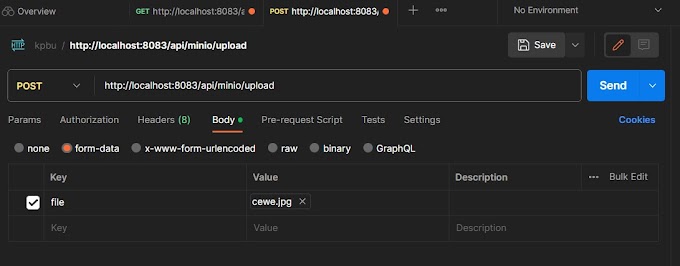


0 Comments